As a new customer to Snap Forward – welcome aboard! We are looking forward to providing professional computer, network and Microsoft ‘how-to’ support. If something isn’t working the way you expect it to – Let us know. Our local Pittsburgh based helpdesk staff is here to assist you. Stuck in Microsoft Office? We use Office every day – feel free to give us a call.
There are four ways to get support from Snap Forward:
Create a Ticket via the Snap Forward Help Desk Support Icon
- The easiest way to create a ticket.
- Tickets created here go directly into our system. Even if all technicians are on calls, they may still be able to see the issue and resolve it – even while on the phone with someone else.
- Simply click the icon near your clock in the taskbar and select “Create Service Ticket”
- Please fill out as much information as possible including exact error messages, what you were doing, etc. Clicking “attach screenshot” is very helpful if the error or issue is still visible on the screen.
Call Us Directly – 1-412-440-0099 x9
- Our Service customers (like you) have access to our help desk 24×7.
- If you get voicemail during business hours – please leave a message with your name, phone number, and a description of the issue you are having. A Snap Forward help desk technician will call you back when they are done with their call and help resolve the issue or provide a time estimate of when they will be able to support your concern.
- After hours our service calls are handled by order of severity. Please leave a message and the on-call technician will reply ASAP.
Create a Ticket Online – Customer Portal
- You will need your user name and password
- Although this may seem longer than picking up the phone – it can lead to faster support in many cases – If all technicians are on calls they may be able to see the issue and resolve it – even while on the phone with someone else. Service tickets created online are routed internally to receive immediate attention.
- While online it is also easy to see any updates to other open tickets – (If you see a status marked as ‘In Progress’ that means someone is working on the issue that moment.)
Email
- Our email address is in place for our Service customers to provide priority service. You will receive it in our welcome email to you.
- Sometimes forwarding an email (with a screenshot or without) is the fastest way to let us know there is a problem. All emails are then loaded as a Service Request into our Service Portal, work scheduled, and a technician assigned. (If you get an email quoting a ticket number – this is likely our way of saying we got your request and are going to work on it. – Unfortunately our system doesn’t allow us to report when a ‘Service Call’ is scheduled so we may have slotted in a firm time to work on your issue but it won’t be visible.)
- We recommend never emailing a technician directly as they may be out of the office or assigned to a project when your email is sent – Using the helpdesk email address helps ensure the NEXT available technician will be there to help.
Technology Information
Snap Forward will be performing support operations on your machine in the off hours.
Please ensure to do the following:
Always log off of your machine every night – but leave it on.
Leaving your computer on when you go home helps our staff do several things. First, we will keep your machine running at an optimal performance with a scheduled maintenance routine. Next we will update all of the things that should be updated so they aren’t a distraction for you during the day. This includes Microsoft patches, Office patches, antivirus updates, Adobe Reader updates, Java version updates, and Internet Explorer.
Other Services – To Help Everyone
Data Backup – File or Email Restore
A new backup system will allow most files to be restored with just a quick phone call. Most files and emails are backed up every 60 minutes so if something is ‘GONE?’ please don’t hesitate to call. Going forward, data archives will be available up to 3 months previous –so even if something is erased it may still be available.
Spam Filter
Every staff member should have their company email filtered by our software. If spam does happen to get in your inbox (most customers tell us they rarely see spam) please forward the helpdesk the message and add “SPAM” to the subject. This will help remove these messages forever.
Messages that may be considered spam by our spam service will be forwarded to you on a weekly basis. For some customers daily notices are better. If you feel this is the case give our office a call.
Remote Access
Snap Forward supports several remote access options for staff that work away from their main office or that regularly travel. This includes VPN access, remote access to your computer, or synchronization of Outlook (email, contacts, and appointments to a mobile device). If you would like this feature setup for you, please let us know.
Vendor Management – Computer, Software or Network Related
Got a problem with a printer? Internet Service not working the way it should? Contact Snap Forward and we will work with the regular support provider on your behalf until the problem is resolved.